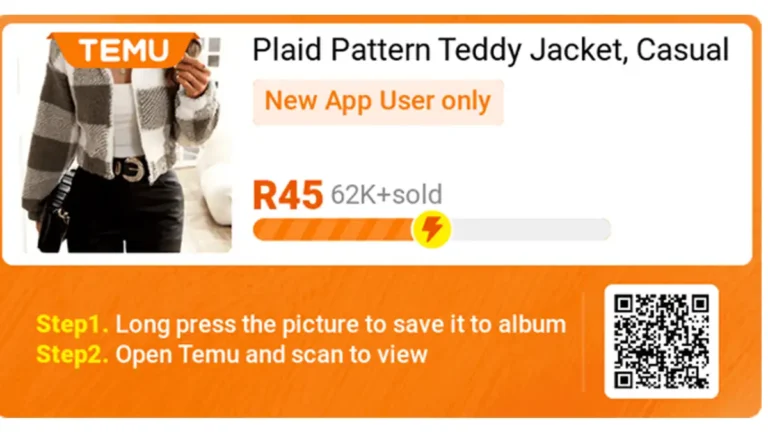Creating a website can seem like a daunting task, especially if you’re a beginner. However, with 1-Grid website builder, the process is straightforward and accessible, even for those without technical skills. This guide will walk you through the basics, setup process, and provide initial tips to get your website up and running.
Why Choose 1-Grid’s Website Builder?
1-Grid website builder offers several benefits:
- User-Friendly Interface: Drag-and-drop functionality makes designing your website easy.
- Customizable Templates: A variety of templates suited for different industries.
- Responsive Design: Ensures your website looks great on all devices.
Are you thinking about building a website but feel overwhelmed by the options? The 1-Grid Website Builder makes it easy for beginners to create a professional-looking site. In this post, we’ll explore the benefits of using 1-Grid, how to start with it, and even cover common issues you might face. A website is important for anyone wanting to make their mark online, and with 1-Grid, you can do it effortlessly.
1. Sign Up for an Account
Start by visiting the 1-Grid website and signing up for an account. Choose a plan that best suits your needs. The plans vary based on features and the number of websites you can create.
2. Choose a Domain Name
Your domain name is your website’s address on the internet. 1-Grid makes it easy to search for and register a domain. Think of a domain name that reflects your brand or business and is easy to remember.
3. Select a Template
Once your domain is set up, it’s time to choose a template. 1-Grid offers a variety of templates designed for different industries and purposes, from e-commerce stores to personal blogs. Browse through the options and select one that suits your vision.
4. Customize Your Template
With the drag-and-drop builder, you can easily customize your chosen template. Here’s how:
- Header and Footer: Customize the header and footer with your logo, navigation links, and contact information.
- Pages: Add and organize pages such as Home, About, Services, Blog, and Contact.
- Content: Add text, images, videos, and other media to your pages. Make sure your content is engaging and relevant.
- Design Elements: Adjust colors, fonts, and layouts to match your brand identity.
Want to establish an online presence without the hassle? The 1-Grid Website Builder is designed for beginners who want to create a stunning website quickly. We’ll discuss the benefits of using 1-Grid, how to get started, and address some common issues users encounter. Building a website is crucial for your brand, and this guide will set you up for success.
5. Add Functionalities
Enhance your website with additional functionalities:
- Contact Forms: Make it easy for visitors to get in touch.
- Social Media Links: Link to your social media profiles.
- E-commerce Features: If you’re setting up an online store, add product pages, a shopping cart, and payment gateways.
- SEO Tools: Use 1-Grid’s built-in SEO tools to optimize your website for search engines
Initial Tips for Your Website
- Keep it Simple: Avoid clutter. A clean, simple design helps visitors focus on your content.
- Quality Content: High-quality, relevant content is key to attracting and retaining visitors. Regularly update your content to keep it fresh.
- SEO Optimization: Use keywords, meta descriptions, and alt tags to improve your site’s visibility on search engines.
- Analytics: Monitor your website’s performance using analytics tools. Understand your audience’s behavior and make data-driven decisions.
- Security: Ensure your website is secure. Use strong passwords, keep your software up-to-date, and consider adding an SSL certificate.
Pros and Cons of 1-Grid’s Website Builder
Cons:
- Limited Advanced Features: May not be suitable for very complex websites.
- Learning Curve: Some features may require a bit of time to master.
- Cost: Higher-end plans can be pricey for small businesses or individuals on a tight budget.
Pros:
- Ease of Use: Intuitive drag-and-drop interface.
- Variety of Templates: Extensive selection of customizable templates.
- Responsive Design: Mobile-friendly layouts ensure a great user experience across devices.
- Integrated Tools: SEO, marketing, and analytics tools built-in.
- Excellent Support: 24/7 customer support available.
FAQ
Q: Do I need any technical skills to use 1-Grid’s website builder? A: No, the website builder is designed for users of all skill levels. Its drag-and-drop interface makes it easy to create a website without any coding knowledge.
Q: Can I use my own domain name with 1-Grid? A: Yes, you can register a new domain through 1-Grid or use an existing domain name.
Q: Are the templates customizable? A: Absolutely. 1-Grid offers a variety of templates that you can fully customize to match your brand’s look and feel.
Find more about our products
Q: Does 1-Grid offer e-commerce capabilities? A: Yes, 1-Grid’s website builder includes e-commerce features such as product pages, shopping carts, and payment gateway integration.
Q: What kind of support does 1-Grid offer? A: 1-Grid provides 24/7 customer support via chat, phone, and email to assist with any issues or questions you may have.
Q: Can I optimize my website for search engines using 1-Grid? A: Yes, 1-Grid includes built-in SEO tools that help you optimize your website for better search engine rankings.
Building a website with 1-Grid’s website builder is an efficient and enjoyable process, even for beginners. By following this guide, you’ll have a functional, professional-looking website up and running in no time. Remember, the key to a successful website is continuous improvement, so keep optimizing and updating your site as your business or personal brand grows. Happy website building!
Ever wondered how to build your first website with ease? The 1-Grid Website Builder is a great solution for beginners looking to kickstart their online journey. In this article, you’ll learn about the benefits of using 1-Grid, how to start with it, and the common issues you might run into. A strong online presence is crucial today, and creating a website is your first step.